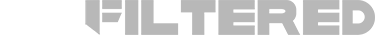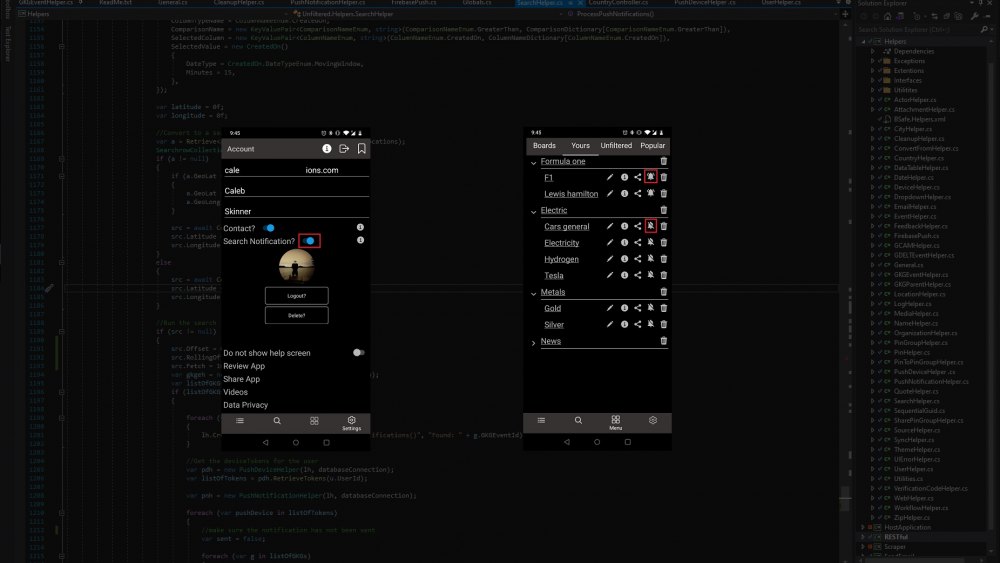Hello Gang!
I’ve completed modifying the bits of your favorite unfiltered news search engine for Android and iOS with support for Search Push Notifications. This post will demonstrate the functionality in the Android and iOS devices. This will cover:
Need:
Generation one, or text box input search engines, run in using a stateless architecture model. This might sounds scary & very technical, but all it really means is that when using the tool nothing is remembered; everything takes place in the use. Once the user stops using the tool the tool stops caring about the user. So generation one search engines don’t remember what you last looked at. This is most likely a good thing given that these search engines have to use cookies to figure out what you you might be looking for as the input parameters do not allow for complex queries. Just image if your favorite generation one search engine was telling you what you previously looked at…
However, the ability for a search engine to alert you to new information is very useful from an end user experience. Now instead of looking back through everything I’ve already looked at the engine can visually indicate what is new. That’s a big win for me. Not only is the user able to toss false positives by specifying a complex and highly detail query, they can also easily be notified when new data shows up. This allows for more and more of the search work to be off loaded to the engine. Browsing takes place as a result of alerts or active behavior from the engine. Keep in mind that the Unfiltered Search Engine does not store or sell any user information. To get push notifications to work the user has to create and save a search, enable global push notifications and then enable the push notification on the particular search in question.
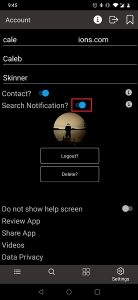 Shows how to globally enable search push notifications for the Unfiltered Search Engine
Shows how to globally enable search push notifications for the Unfiltered Search EngineThe first step to enabling search push notifications is to be logged into the Unfiltered Search Engine. Please login by navigating to the Settings area and making sure you are logged in. Once the log in process completes enable the ‘Search Notifications’ slider. This allows the notifications icon in the Menu area to be toggled. If you are not logged in the application will ask you to do so before toggling the notifications icon.
Once the global ‘Search Notifications’ slider is enabled the next step is to navigate to the Menu area and open up your searches. You will see a new column of notification icons. Press on the notification icon to toggle it. If you are not logged in when you attempt this step the application will ask you to do so.
 Shows the enabled and disabled search push notifications for the Unfiltered Search Engine
Shows the enabled and disabled search push notifications for the Unfiltered Search EngineResults
Now that you have enabled global push notifications and enabled push notifications on a search just watch your device and wait! Every time the Unfiltered Search Engine processes new data it will run the search that you have specified and see if new data has entered the system. If so you will get a push notification sent to your devices.
 Search push results. iOS. Light Theme. Unfiltered Search Engine
Search push results. iOS. Light Theme. Unfiltered Search EngineYou can see the results in the left and right images. The device gets a notification letting you know that the search has new data in it. Pressing on the notification will launch the app and open the search. In subsequent updates I’ll add the ability for the system to know what you have read and what is new. This functionality will be stored on the device and not the server. So the Unfiltered back end will not be remembering what you have read.
 Search push results. Android. Dark Theme. Unfiltered Search Engine
Search push results. Android. Dark Theme. Unfiltered Search EngineThat’s a wrap!
That’s the update for Search Push Notifications and the your favorite Unfiltered News Search Engine. These changes were pushed to the app stores on May 18th 2021. As always have fun with the best news search engine for Unfiltered results!