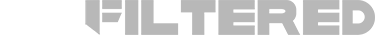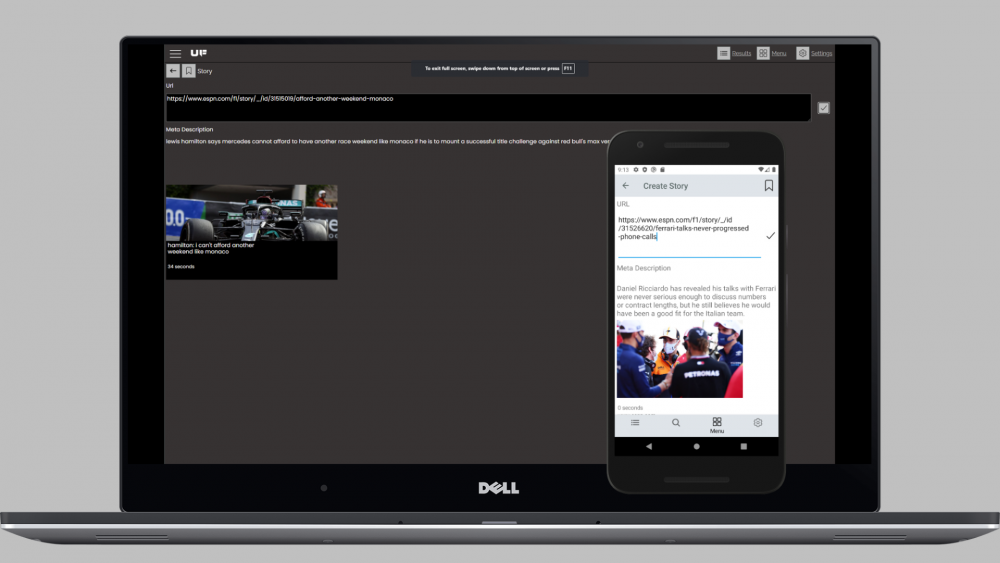Hello Gang!
I’ve completed modifying the bits of your favorite unfiltered news search engine for Android and iOS to support the addition of custom stories to boards. This post post will demonstrate the functionality in the various devices that support the Unfiltered Search Engine. This will cover:
Need:
The ability to create boards and populate with collection of pins has been covered in a previous post; see these links for browser & app store devices. A feature that I’ve been wanting to add is the ability to add a story that is sourced from outside the Unfiltered dataverse. The Unfiltered Search Engine is extremely young and only holds about three days of data. So a story that is older or found using a different search engine needs to able to be imported and attached to a board. This greatly expands the usefulness of the board as it is no longer limited to stories found in by the Unfiltered engine.
 Shows the menu of the Unfiltered Search Engine.
Shows the menu of the Unfiltered Search Engine. Identify the board you want to add the custom story to. To the right of the name you will see a ‘plus’ icon. Tap or click on that. The application will navigate to the add Story view. Paste or type in the URL that you want to add. The application will go chat with the server and make sure the URL is valid and do some processing to it. After the URL is processed click on the ‘save’ icon. This icon is in the toolbar and looks like a flag.
Now that the story has been created it will need associated to a pin and that pin will need t o be related to a board. This is covered for the browser in this post or for store apps in this post. The application will automatically navigate to the Create Pin view and prefill the name of the board, name of the pin & description of the pin. These can be edited to your liking.
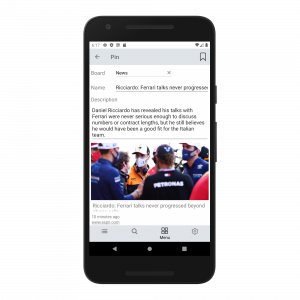 Displays the Add Pin View for Android
Displays the Add Pin View for AndroidResults:
You now have a custom story, sourced from outside Unfiltered, that is attached to a board. You can use this process to continue to build out cases or arguments via boards. This new pin will show when the board is tapped or clicked on in the Menu. I’m very happy with this additional bit of functionality. I hope you are too.
That’s a wrap!
That’s the update for adding custom Stories to a Board for use with your favorite Unfiltered News Search Engine. These changes were pushed to the app stores on May 28th 2021 and the browser was updated on June 1st 2021. As always have fun with the best news search engine for Unfiltered results!