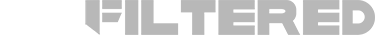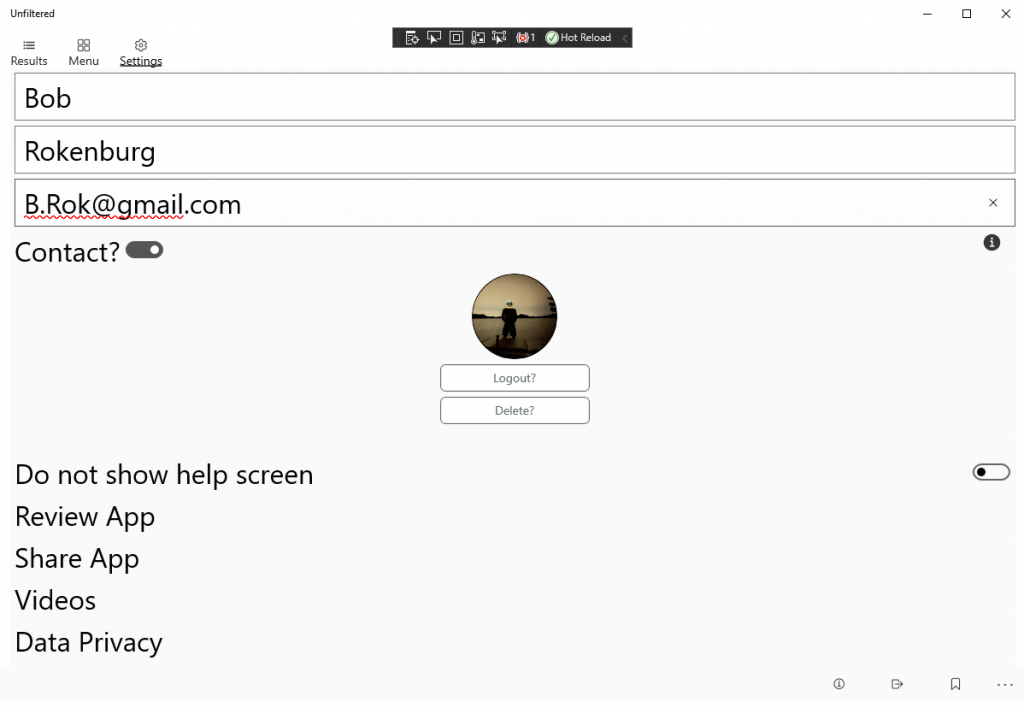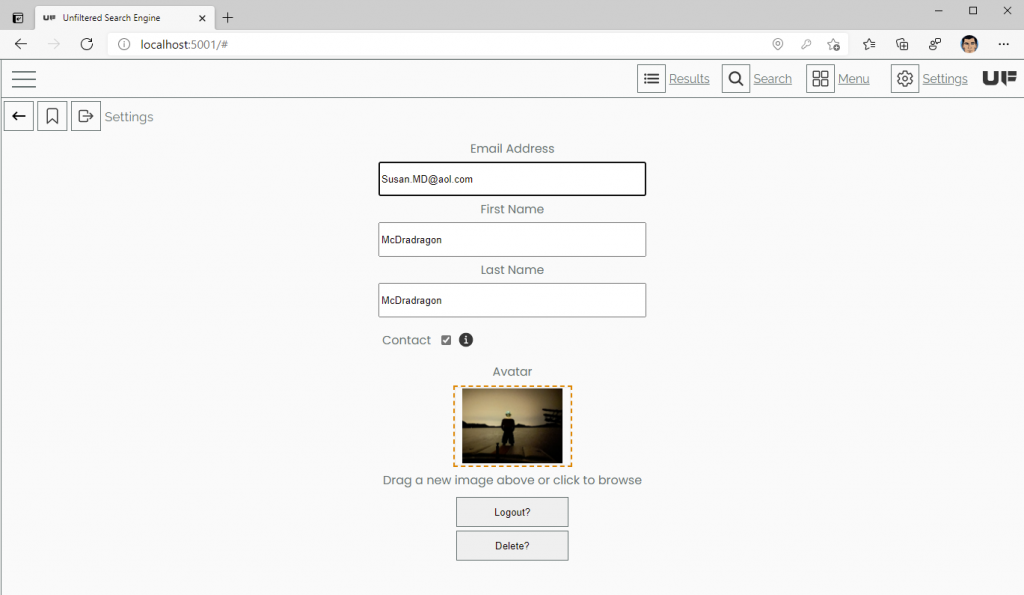Gang!
I’ve added a switch in the Settings area of the application. If you would like us to Contact you regarding new builds, our alpha & beta programs or based on your application usage please engage this slider. We are open to new ideas, streamlining the UI based on your usage etc.
This post will cover:
 Demonstrates a Android with Dark Theme displaying the Contact slider in the settings area.
Demonstrates a Android with Dark Theme displaying the Contact slider in the settings area.The switch can be found in the settings area. It is only visible if you have created an account or associated and social media account with Unfiltered.
Here’s a screenshot of the settings area on an IOS device. You can see the slider directly below the last name field; and directly above the avatar logo.
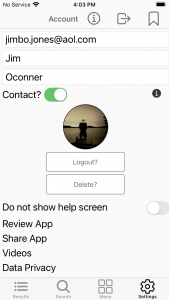 Image shows a IOS screen shot of the slider for contact
Image shows a IOS screen shot of the slider for contactThat’s a wrap!
That’s it… How to Contact Us and the value it has for both of us. Please do not hesitate to reach out to us. We want to hear from you.
Happy searching with the Unfiltered Search Engine!