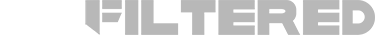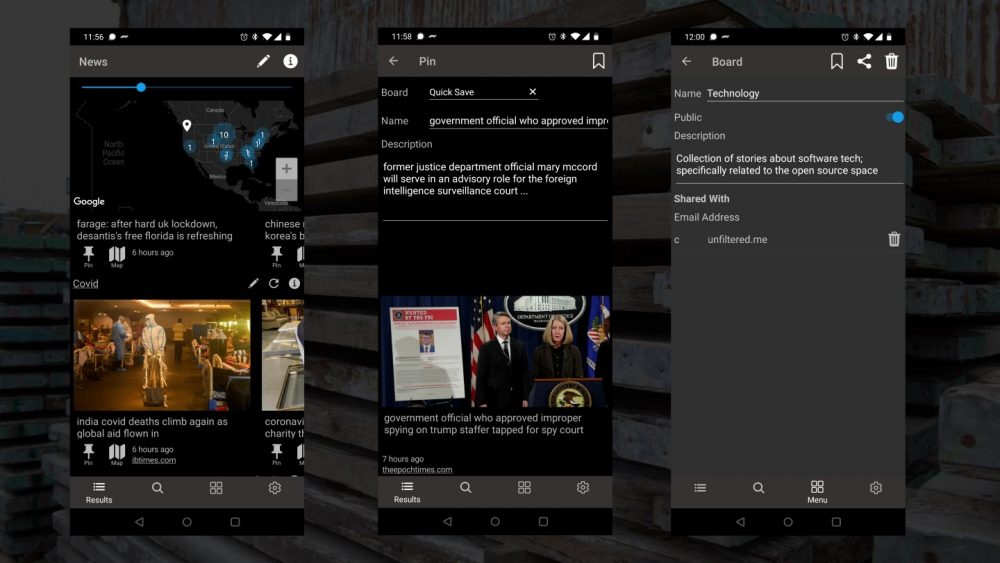Gang!
I’ve been working on another update for your favorite completely uncensored search engine. This one focuses around Boards, Pins & Collections. This update is currently for the store apps, Android iOS, UWP; and will be available over the next couple days (April 30th 2021) . I wanted to take a few minutes and share with you the new features of this update and why it makes the application better. This update covers the following areas:
Let’s jump right in!
Boards:
I’ve been wanting to add the ability for a user to create collections of stories for sometime. It’s a similar idea to a bookmark in a browser. But it adds the ability to be stored in the cloud and then shared with other users. I envision these collections or Boards as being the foundation of a discussion. These are essentially collections of facts or things are are foundational to the augment that you are trying to make. A proper argument, in the style of the Trivium, is made up of three components:
- Grammar
- Logic
- Rhetoric
The grammar element is the base and, as such, the most important. It is also the component that must be agreed upon by the various parties. Grammar should, and needs to be, transparent and accessible to all. The laws of nature apply to us all equally. So we should all be able to see the grammar or facts of a discussion. The boards in the Unfiltered Search Engine function as collections of these facts. You can share these with your various circles and properly build your arguments based on them.
To use this new functionally you need to be logged into the Unfiltered Search Engine. The system needs a userId to associate the created boards and pins to. Once you are logged in just press on a pin icon that is on the story or event.
 Displays new pin icon on the results screen of the Unfiltered Search Engine
Displays new pin icon on the results screen of the Unfiltered Search EngineHere you can see the new pin icon. It is located to the left of the map icon and is on each tile. Pressing or clicking on it will open the Pin Page and allow you to save it to an existing board or create a board and save it to that newly created board.
Here is the Pin Page. You can select the board to attach the pin to, set the name and description. If you want to create a new board just clear out the value in the board field. This will cause a save icon to appear to the right of the board selector. Once you have the board named appropriately just click the save icon. The board will be created for you. Pins can be moved between boards by just selecting the appropriate board from the board dropdown.
 View of the pin page. Allows the user to name and give a description
View of the pin page. Allows the user to name and give a descriptionSharing Boards:
Now that you have created a group with a number of pins to support it you can share it with selected friends. To share a group browse to the Menu. You will see a new tab in the header. The left most one is labeled boards. This tab displays all the boards that you either have created or have been shared with you. You cannot re-share a board. So if your friend Suzy shares a board with you; you cannot re-share the board with your friends. The Quick Save board cannot be deleted or shared. It’s just a container to quickly save pins into.
 Shows a list of pins for the Unfiltered Search Engine. Allows user to edit, delete or share
Shows a list of pins for the Unfiltered Search Engine. Allows user to edit, delete or shareHere you can see the Menu with the newly added Boards tab. You can see the options to edit the board, see the description of the board, share the board or delete the board. Note that you cannot edit or share a board that has been shared with you. You can just view the collection of pins that it contains.
To share a board tap or press on the share icon. This will open the share page.
The Share Page gives you the ability to share your board with other people. Just add their email address into the Email Address field and press or click on the save icon. If the email address is added incorrectly or a match is not found you will not be notified. This data, while useful to the user, can be used for phishing. As such we have decided not to create a penetration point.
 The Unfiltered Search Engine Share of a board
The Unfiltered Search Engine Share of a boardThat’s a wrap!
That’s the update for Boards, Pins and Sharing. These changes are being pushed to the Android, iOS and UWP stores today, April 29th 2021.
As always have fun with the best search engine for Unfiltered results!