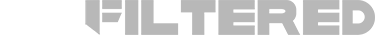I wanted to take a bit of your time and review the Unfiltered Application Features. It is important to note that this tool is not a ‘knock off’ or ‘reproduction’ of an existing tool or application. This is a new approach to solving the search equation and giving the user much more control over the resulting data set. As such it requires new approaches, UI layouts, expectations on the user, a good understanding of who is responsible for what, etc.
The basic ‘why’ of the tool is discussed in Unfiltered – Why do this? This post is about features that you will find in the application. It is important to remove existing limitations placed on the user to either control narrative or create a much simpler environment (limit the state). One of the driving themes at Unfiltered is the user is intelligent and tools need to be created for the user to exploit this intelligence. That being said let’s start diving into the application…
System Searches
The application starts with a number of default or system searches. These searches are updated by the Unfiltered team based on changes to the data over time. For example: in the winter of 2019 there was no mention of the Coronavirus in the metadata. Today, in September of 2020, they are plentiful. So we periodically refresh these searches to take this change in metadata into account.
This process is automatically driven by performing a number of queries against the existing metadata to see what the most popular theme, lexicon, name, location, etc is and updating the queries as needed. We take a deal of concern to make sure that we are not adding our own prejudice to the building out of these system searches. They need to be a reflection of the current state of the data as defined by the existing people on this planet; not the narrative that we want to drive. The system searches are segmented into three groups:
- Global
- National
- Regional
 Unfiltered Search Engine Default Searches
Unfiltered Search Engine Default SearchesGlobal searches are not geographically limited. Nation searches are geographically limited to the current nation your are in. Regional is filtered by a radius of 250 miles around the location of the device. Each of these three groups contains the following child queries or data feeds:
- Crime
- Economic
- Entertainment
- Financial
- Health
- Military
- Politics
- Religion
- Technology
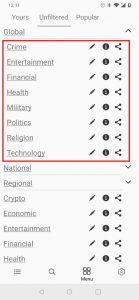 Visualizes default searches for the Unfiltered Search Engine.
Visualizes default searches for the Unfiltered Search Engine. How to name a search inside the search wizard.
How to name a search inside the search wizard.Each of these can also be ran by pressing/tapping on them. There are a number of additional searches that are not grouped into the mentioned parents as well. The big take away from this is that all these data feeds can be duplicated (top right hand corner) and turned into your own feeds based on however you want to parse the data.
This process of creating your own data feeds is very important to both removing the narrative and limiting the returning data set. The user now controls how the data is parsed, sorted, ordered, searched against etc.
UI Interaction
One of the important themes in the UI of the Unfiltered Search Engine is that anything underlined can be clicked on. So if you are viewing the metadata for a story you can click or press on the underlined name, location, emotional score, lexicon, various data point. This will take you to the search wizard and pre-populate it with the value that you clicked on.
 The general view of either the preview or read views in the Unfiltered Search Engine
The general view of either the preview or read views in the Unfiltered Search EngineAny of the default searches can be used as templates. This is also true for any searches that you create. Searches can be grouped together as well. This allows you to have a number of different feeds for a group on Formula1, business finance, politics, religion, science, the combination of religion and science, how politics are affecting health, how various organizations are funding education or whatever else you want.
 Map displayed in the Preview view
Map displayed in the Preview viewUnfiltered finds the geographic location of the stories and displays that on a map. You can search by country, county, state, city or about anything else that has a name that is tied to a geographic location. This allows you to visualize what is happening in the world. You can see where stories about finance are taking place, where political leaders are meeting, where acts of terror are taking place or just about anything else that you can imagine.
Metadata
The metadata of each story can seen be either by clicking on the data icon or the read icon. In the case of the ‘data’ icon you will see the metadata for the story listed out. All the various emotional indicators, scores, locations, dates, names, quotes, lexicons, themes, organizations and media are displayed. These data points help understand the flavor/temperature of the story. They also can be used to get an understanding of what is being presented without reading it. As mentioned above each underlined value can be clicked on and the search wizard will be populated. Opening the story with the ‘read’ icon will scrape the text on the first pane. The second will be the actual website that the story is sourced from and the subsequent panes are the metadata for the story.
Social Sign On
Unfiltered uses either a social sign on or its own user repository for user validation. To store searches in the Unfiltered cloud the user must be validated. Persisted searches are stored on the device first and then synced to the the Unfiltered servers if needed. There is no need to setup an account. You will not be able to sync your searches across devices easily or comment on stories but you can still use the application. Searches can be sync across devices without a user account by sharing them via email, text, or whatever means of communication you want.
That’s a wrap!
I hope this brief walkthrough of the Unfiltered Application Features is helpful. As usual please email us at: blog@unfiltered.me with any questions or drop a comment.
Happy searching with the Unfiltered Search Engine!